Downloading the SchoolBridge App
Hutt Valley High School uses the SchoolBridge school app. It is recommended that parents, caregivers and students download the SchoolBridge app to keep informed with HVHS alerts and notifications, and it is especially important to have on your mobile during an emergency, e.g. school lockdown. Parents and caregivers can also report a student’s absence using the app (remember to select the right students if you have two or more children at HVHS).
Students can access their digital Student ID card and school timetable using the app.
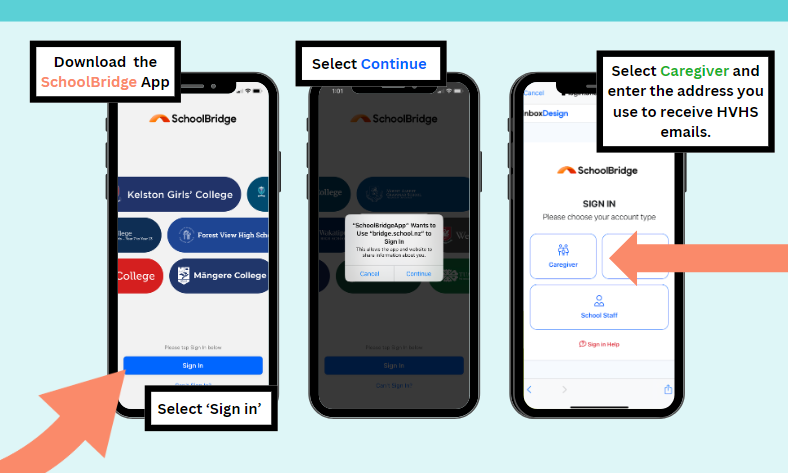
Once you’ve downloaded the SchoolBridge App, select Sign In and an alert will pop up saying, ‘SchoolBridgeApp wants to use bridge.school.nz to Sign In’ please select Continue. See the image above.
For parents/caregivers signing into the SchoolBridge App for the first time, please use the Magic Sign-In Link (circled in orange below) and enter the email address they use to receive HVHS newsletters and emails. When you enter this email address into the Magic Sign-In Link, it will send you a code to sign in. You only need to sign in the first time you use the app.
For students, they sign in with their school email address and password. For year 9 students starting in 2025 you will be issued your school email address and password in your first week at school.
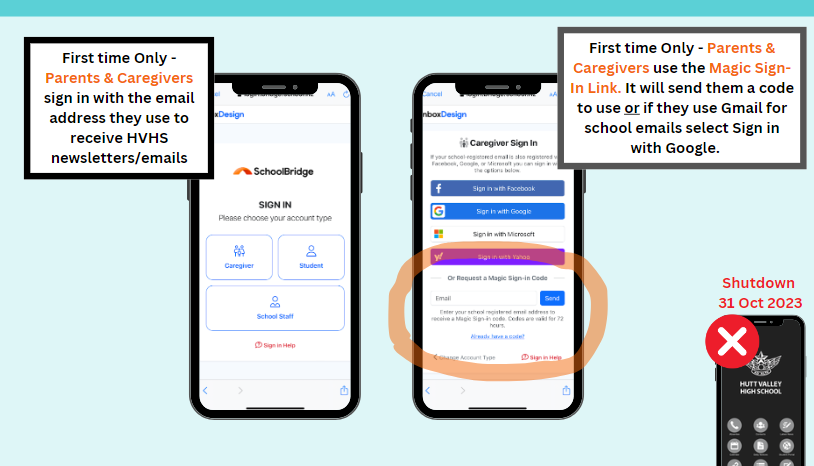
Parents and caregivers also have the option to sign in with Google (Gmail), Facebook, Yahoo or Microsoft if they use the same email with any of these companies that they use to receive your HVHS emails. If you haven’t logged into the email address you use for HVHS communications on your phone before, there might be a few more steps in the process.
Helping Students to Download the SchoolBridge App
Students have also been asked to download the new SchoolBridge app and delete the old HVHS SchoolAppsNZ app. Students log into the new App using their school email address. Students who need help downloading the new app can go to IT Support. The HVHS IT Support Office is located near the Student Counter in the Main Office building.
Please remember, if your student requires parental permission to download apps to their mobile, they will need your permission to download the SchoolBridge app.
Students can download the SchoolBridge app ahead of their start date in readiness for their first day at school. During their orientation, they will log into the network for the first time and get their school email address and password to sign into the app.